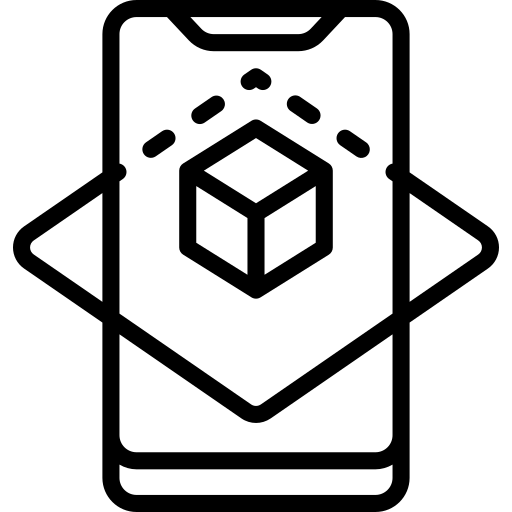
Reality
Discover BIM in Augmented Reality
How it works
1.
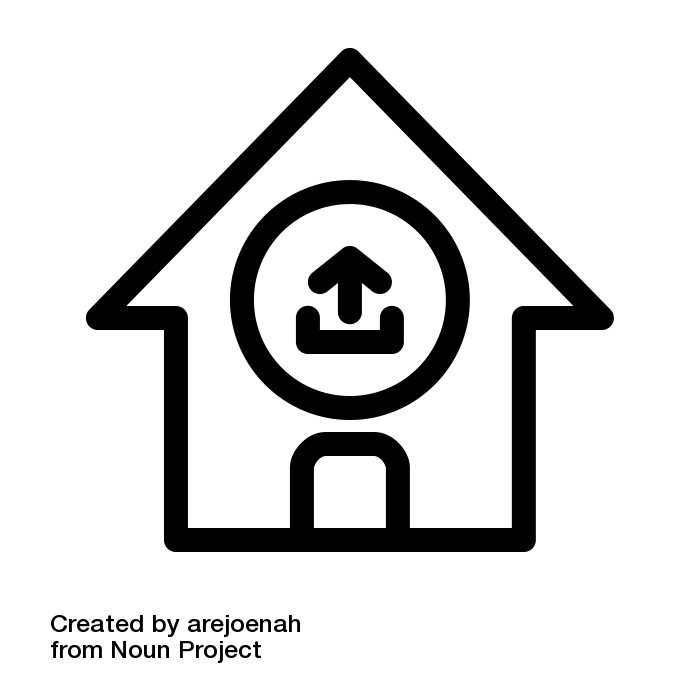
Upload your BIM model to bimU.io Viewer.
2.
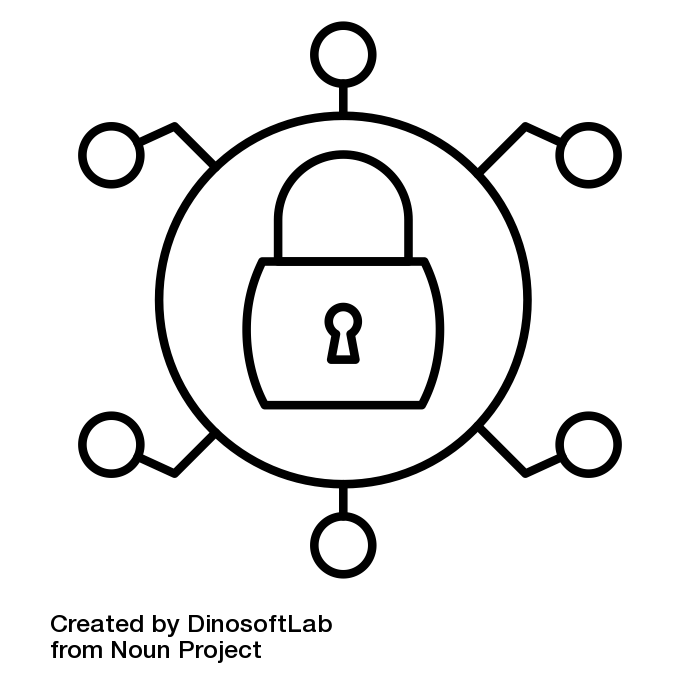
Share your BIM model securely by setting a password.
3.
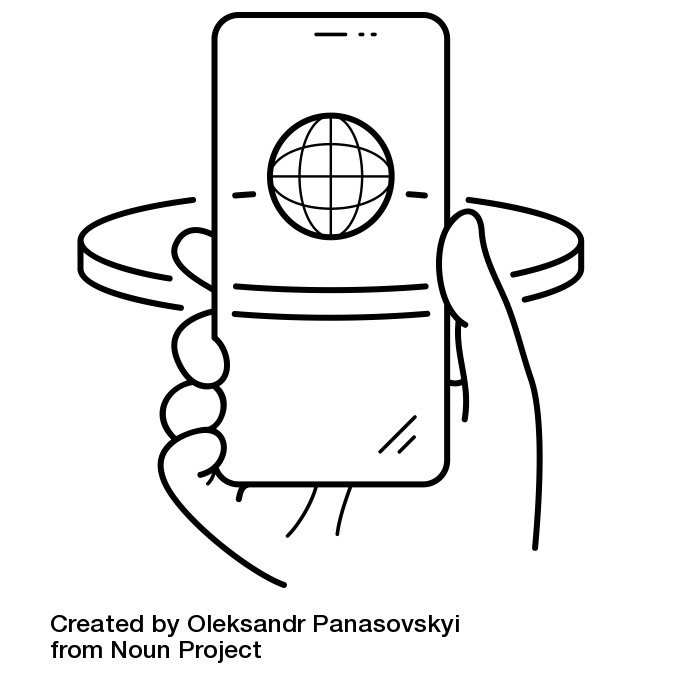
Paste your model ID or shared link above and launch AR.
FAQ
How do I view my own BIM model in Augmented Reality (AR)?
Please upload your BIM model to bimU.io Viewer in the first instance. Then click the View in AR/VR button or simply paste your Model ID above.
Is there a step-by-step tutorial?
Check out this video and this blog post for detailed instructions.
What mobile browsers are supported?
Please use Google Chrome on Android or WebXR Viewer on iOS.
Are there hardware/software requirements?
You need an ARCore or ARKit compatible device on Android or iOS respectively. See the full list here. Most mobile phones and tablets support AR already. An error message will be shown above if your device is not AR ready. Please also update your operating system to the latest version and use a compatible mobile web browser to view this website.
What is the difference between Plane Mode and Floating Mode?
There two ways to anchor virtual 3D content in real-world environment. In the Plane Mode, you'll firstly move around camera to detect a plane area, such as floor, table, etc. Then you can tap to place a BIM model on a plane found. This is used for environments in which you can physically move around. When it is hard to find a plane in surrounding environment, you can consider using the Floating Mode that simply places a BIM model in front of your camera. Spatial tracking might be lost if you move too far away from the initial position.
How come I can't detect a plane?
The underlying principle of plane detection is computer vision. It doesn't work well in a dark environment. Please also provide more context to your environment, such as placing some objects on a table, looking at floor tiles with pattern, etc.
Why my model fails to load?
bimU.io Reality is an experimental feature. Firstly, please make sure you use a compatible device and a supported browser. Mobile devices are generally not as powerful as desktop computers. You might consider using a high-performance mobile device, such as Apple iPad Pro.
Why is my model flickering?
Your model might become flickering intermittently when device memory usage is too high. Try to close other apps or restart your device.
Is it possible to view a large-sized model?
Probably not. It depends on how good your hardware is. You will see a warning if your model might be too large to display. Apple iPad Pro is generally recommended for viewing a large-sized model.
How is bimU.io Reality different from bimU.io Viewer?
bimU.io Reality can be seen as a plug-in for navigating BIM models hosted on bimU.io Viewer in Augmented Reality.
Is bimU.io Reality free to use?
bimU.io Reality is a companion tool to bimU.io Viewer and therefore always free to use. All bimU.io functionality will remain freely available until 30th June 2021. You will need a bimU.io Viewer Pro subscription to upload a large-sized model after then.
Will Virtual Reality (VR) be supported?
Absolutely! We are developing VR functionality. Please contact us if you happen to have an Oculus Quest device and want to be an early adopter.
What kind of support is available for bimU.io Reality?
Please feel free to submit feedback or suggestions to support@bimu.io and we'll be in touch as soon as we can.